Honey App Review 2021: Does The Extension Really Work? | Bankrate
When it comes to saving money when you shop online, there are numerous ways to get the job done. You can click through a cash back shopping portal, and you can use a rewards credit card that gives you cash back on everything you buy. But you can also search the web for coupon codes that can give you further discounts, free shipping or both.
Unfortunately, finding the right promo codes takes some work. There are dozens of sites promising the best and most up-to-date discount codes, yet many of them wind up being expired or unreliable.
The Honey app promises to take the frustration out of searching for coupon codes by automatically finding the best codes on your behalf regardless of where you shop. Bankrate’s Honey app review goes over how this app works, steps you can take to maximize its benefits and whether the effort is worth it in the end.
What is the Honey app?
The Honey app is a free browser extension that takes the work out of finding coupon codes. Once you download the extension to your computer, Honey’s smart shopping assistant will find the best coupon codes for the retailer you’re shopping with and automatically apply the discount on your behalf.
This means that, once you download the extension to your computer, your job is basically done. You’ll never have to search the web for coupon codes again, but you’ll still get the best discounts and save money on everything you buy.
Currently, the Honey app works with more than 30,000 merchants, and it promises an average discount of 17.92 percent. Users score an average annual savings of $126, and since this app is free, there’s no investment required.
How does the Honey extension work?
You must download the Honey extension to your computer, which you can easily do by heading to the Honey website (joinhoney.com).
It takes only a few clicks to join Honey and get started, and you can use this browser on Chrome, Safari, Firefox or Opera.
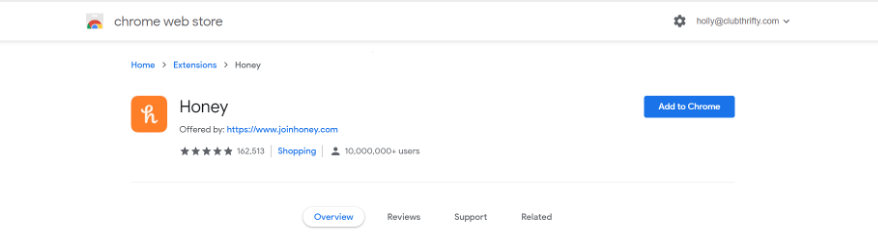
Pro tip: You should also be aware that Honey offers a mobile app for both iOS and Android.
How to use the Honey extension
Using the Honey extension is incredibly easy, and you don’t even have to do anything differently from what you do now. That said, you do have the option to explore offers on the Honey app before you shop if you prefer. Here are some steps to take as you begin using Honey.
Step 1: Explore JoinHoney.com
First off, you do have the option to explore the Honey website to look for the best deals and offers of the day. All you have to do is head to joinhoney.com/explore to find out about the latest trending coupon codes and the top shopping deals. From there, you can search for stores you shop with frequently, and perhaps find out about discounts or free shipping offers you didn’t know about.
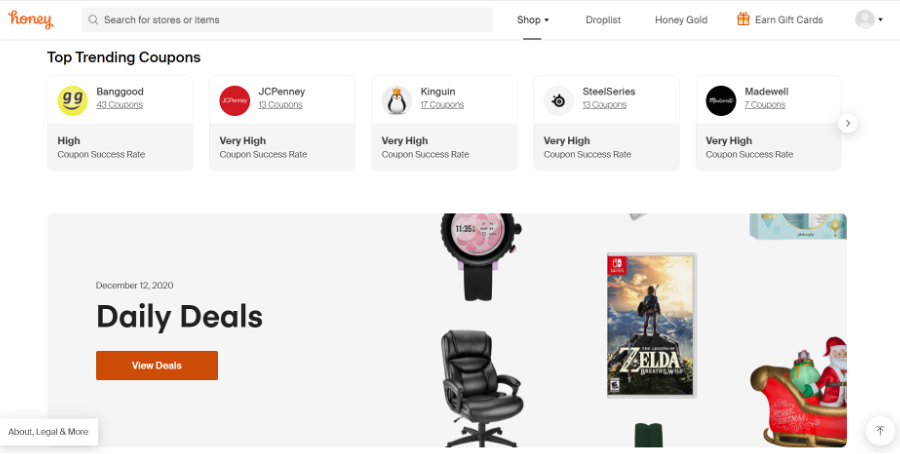
Step 2: Shop like you normally would
If you don’t want to look at the Honey website before you shop, you’ll rely on the browser extension to find the best deals on your behalf.
In the screenshot below, we went to the JCPenney website and added a necklace to our cart. When we went to the checkout page, a pop-up appeared to let us know Honey offers 10 different coupons for this retailer.

From there, we clicked on “apply coupons” and let Honey do the work. After that, the best coupon code of the day was automatically added to our cart without any work or searching required.
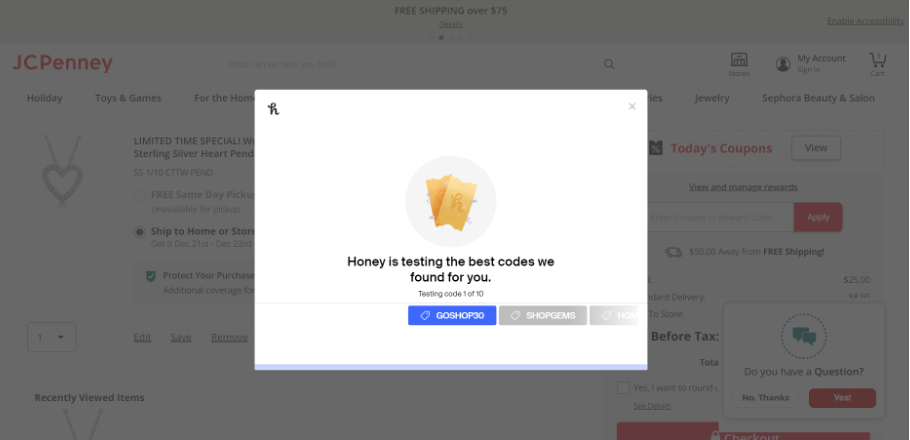
Step 3: Enjoy the savings
The best part about Honey is the fact that you download the extension once and enjoy savings from that point forward. Since Honey searches for discount codes and automatically adds them to your cart when you shop, using the app to save money is hardly a chore.
Honey security: Is the extension safe to use?
When it comes to security, Honey promises that it never sells your information. They also protect your personal information and sensitive data by using encryption, advanced malware detection and utilizing pseudonymization and anonymization techniques.
However, Honey does not actually guarantee they can safeguard your information for the long-term. In fact, its privacy and security disclosure says this:
“Though we hate to say it, despite our efforts, we can’t guarantee that user information will not be accessed, viewed, disclosed, altered or destroyed as a result of a breach of any of our safeguards. You provide us with information at your own risk.”
What is the Honey Gold Rewards Program?
Honey Gold is a free rewards program that’s available to people who download the Honey browser extension. This rewards program gives you the chance to earn cash back on top of the savings you get for using Honey.
While most Honey reviews downplay the value of this rewards program, we think Honey Gold is worth exploring since it’s offered on top of the savings you get at participating stores. You can earn rewards with Honey Gold at more than 4,000 participating retailers, and the rewards are given out as a percentage of your spending, minus taxes and shipping fees.
Earning rewards with Honey Gold is also easy as pie. You’ll just shop as you normally would, and if Honey Gold is offered with a retailer, you’ll see this icon next to the name of the website:
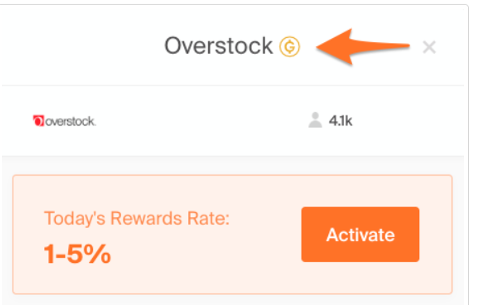
From there, you’ll click on the button that says “activate,” before moving forward to “apply coupons” to your cart.
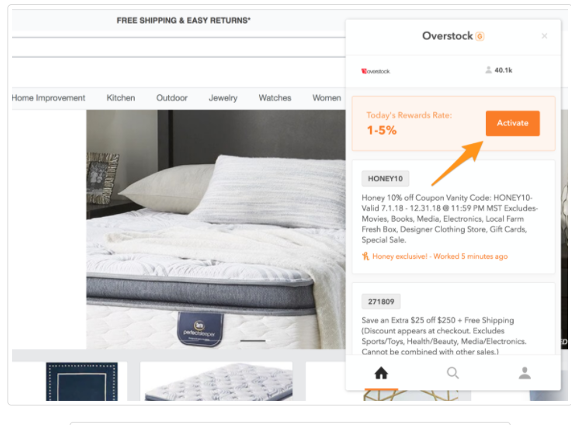
At this point, your rewards will be added to your account within 14 days after your purchase is complete. Once you have racked up 1,000 points in the Honey Gold program, you can redeem them for a $10 gift card at participating retailers like Sephora, Walmart, Lowes, The Home Depot, Amazon.com and more.
How to maximize the Honey app’s benefits
There are three ways you can maximize the Honey app’s benefits. They include following:
Connect your Amazon account
If you connect your Amazon account to Honey, the app will help you find better prices on products you buy, and it works to track prices and price history on your behalf. Honey also searches for coupons you can use on Amazon.com, which can lead to even more savings.
Download Honey on your phone
If you shop often on your phone, you should also download the Honey mobile app. This app works just like the regular Honey browser extension, and it’s available for iOS and Android devices.
Utilize the Honey Gold Rewards Program
Finally, make sure to utilize the rewards program—especially since it’s free. Doing so can help you earn points each time you shop with more than 4,000 popular retailers, and you can redeem your rewards for gift cards later on.
The bottom line: Is the Honey extension worth it?
We hope that our Honey app review has shown how valuable this browser extension can be if you’re someone who frequently shops online. Keep in mind that the amount of savings you can accrue really depends on how often you spend and where you shop online the most.
At the very least, you can download the Honey app and give it a try. Reviews of the app show how valuable it can be but you may want to see for yourself.
Published at Tue, 16 Feb 2021 12:00:01 +0000

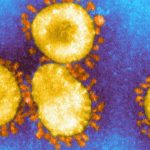
Comments
Loading…